Hey guys! FREE DOWNLOAD 28 types of floor in the world! I am sharing 28 Free iProp for you. For freedom, by FREEDOM! All the floor already converted to iProp for iClone.
In this video tutorial, I am going to show you how to use them, how to make a seemless continuous floor, with infinite width and length, to create any floor for any situation in your iClone 3D Animation. I also shown you how to make the floor more realistic with PBR, by adding Normal, Bump, Displacement, AO, Reflection and Roughness Map into the texture, if you have a very powerful CPU and GPU in your PC, then you should make it realistic!
You are FREE to download, free to re-distribute, free to use these floor for any commercial purposes! ENJOY! and have fun!
These 28 types floor iprop are name with:
brick_floor
cobblestone_01
cobblestone_05
cobblestone_color
cobblestone_floor_02
cobblestone_floor_03
cobblestone_floor_04
cobblestone_floor_05
cobblestone_floor_07
cobblestone_floor_13
cobblestone_square
floor_bricks_02
floor_klinkers_01
floor_klinkers_04
floor_pattern_01
floor_pattern_02
floor_pebbles_01
floor_tiles_02
floor_tiles_04
floor_tiles_06
floor_tiles_08
floor_tiles_09
large_floor_tiles_02
large_grey_tiles
large_square_pattern_01
marble_01
pavement_01
square_floor_patern_01
Download iProps [Floor Pack iProp Collection 01.zip] from here:
https://drive.google.com/file/d/1-uvF_jPR32FRNCbWd69Ulm6pIsr7GszB/view?usp=sharing
Download texture JPG images [Floor Texture Pack collection 01.zip] from here:
https://drive.google.com/file/d/1DS05FO7osr9pJlV9kO-vlC1ELjrTHjcA/view?usp=sharing
Diffuse, Normal, Bump, Displacement, AO, Roughness, Metallic, Reflection texture map are included.
If your computer CPU and GPU is powerful, you can add in the bump and displacement map to make it PBR and realistic.
My
The floor textures are originally downloaded from TextureHaven:
https://texturehaven.com/textures/
and categorized in folder, be compressed as ZIP file, and re-distributed by FREEDOM.
You can use the textures for any purpose, including commercial work.
You do not need to give credit or attribution when using them (although it is appreciated).
You can redistribute them, share them around, include them when sharing your own work, or in a product you sell.
#iClone
#floor
#Download
#Building
#Free
=============================
iClone 7
=============================
Get iClone 7 Animation Pipeline | Freedom 3D Arts
https://bit.ly/3ic3Qpq
Get iClone Unreal Live Link | Freedom 3D Arts
https://bit.ly/3pfcULR
Download Free Plugins | Freedom 3D Arts
https://bit.ly/3ij1F3k
=============================
Character Creator 3
=============================
Get Character Creator 3 Pipeline | Freedom 3D Arts
https://bit.ly/3g0Xqa5
Get SkinGen Premium Plug-in for Character Creator | Freedom 3D Arts
https://bit.ly/3g9n3po
Get Headshot Plug-in for Character Creator | Freedom 3D Arts
https://bit.ly/3icvjHQ
=========================================================
Real-time keyboard strokes and mouse click on-screen. 100% step by step. If you follow every steps in this tutorial, it works.
My full tutorial playlist (categorized systematically by types):
https://freedomarts3d.blogspot.com/2020/10/3d-animation-and-game-developer-tutorial.html
My full tutorial playlist (No categorized):
https://www.youtube.com/channel/UCPi437n6fBnO_z0vexNgv_w/playlists?view_as=subscriber
Youtube Channel:
Freedom Arts – 3D Animation and Game Developer
https://www.youtube.com/channel/UCPi437n6fBnO_z0vexNgv_w
If you feel all these tutorials are helpful for you, SUBSCRIBE to my Youtube Channel, turn on the mini “BELL”, select “ALL”, so that when next time I publish a new video tutorial, you will receive the notification immediately.
THANK YOU FOR WATCHING!
Your friend,
FREEDOM
Face any problem? Require any tutorial in 3D animation and Game development? Send me a message, keep in touch. I will try my best to solve the problems.
Send me a MESSAGE (Facebook/Messenger):
https://www.facebook.com/messages/t/108187640914514
My FACEBOOK account:
https://www.facebook.com/Freedom-Arts-3D-animation-108187640914514
Join my Facebook GROUP:
https://www.facebook.com/groups/818222008952458
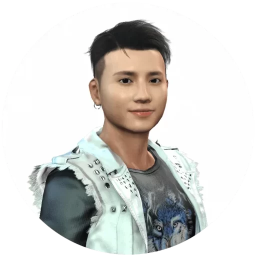

Leave a Reply
You must be logged in to post a comment.