Video Title:
“The Ultimate Manga Avatar Creation Tutorial: The First Manga Avatars in Character Creator 4 | Import, Customize, and Animate in iClone 8”
Video Description:
Welcome to Freedom Arts 3D! In this tutorial, we’ll explore the process of creating your own manga avatars using Character Creator 4 and animating them in iClone 8. Follow along as we import the manga iAvatar files, customize the characters’ clothes and accessories, adjust body shape using morphs, save the project in Character Creator 4, export as iAvatar, import into iClone 8, and set up the perfect toon shader and IBL for an authentic manga style. Get ready to bring your manga characters to life!
Don’t forget to download the free manga iAvatar files from the link in the video description below. If you have any questions or need further assistance, feel free to leave a comment or reach out to us at freedomarts3d@gmail.com. Enjoy creating your own stunning manga avatars and animations!
DOWNLOAD my First Manga Avatars
for Character Creator 4 and iClone 8, iAvatar format
https://freedomarts3d.gumroad.com/l/ywcrku
Get iClone 8
https://bit.ly/3mLztLb
Get Character Creator 4
https://bit.ly/41tfvEp
Get all iClone 8 & Character Creator 4 software, content, and plugins from here:
https://freedom3d.art/skill-function-workflow/skill-3d-animation/get-download-all-iclone-8-and-character-creator-4-software-plugin-contents-official-link/
My name: Freedom
My brand name: Freedom Arts 3D
My Youtube Channel name: Freedom Arts – 3D Animation & Game Developer
My Youtube Channel URL: https://www.youtube.com/@FreedomArts3D
My official site: https://freedom3d.art/
My email: freedomarts3d@gmail.com
Join my Facebook group: https://www.facebook.com/groups/818222008952458
Donate through Gumroad
https://freedomarts3d.gumroad.com/l/donate
Donate through Patreon
https://www.patreon.com/freedom3Dart
Categories of this video:
3D Human: Avatar – Clothed
Filetype: ccProject
Filetype: iAvatar
Price: FREE DOWNLOAD*
Product: 3D Model
Software: Character Creator 4 (CC4)
Software: iClone 8
Style: AnimeStyle:
CartoonStyle: Manga
Tags:
manga avatars, Character Creator 4, iClone 8, 3D modeling, animation tutorial, manga style, character customization, toon shader, IBL, anime characters, manga art, 3D character creation, iAvatar import, character animation, Freedom Arts 3D, tutorial
Hashtags:
#MangaAvatars #CharacterCreator4 #iClone8 #3DModeling #AnimationTutorial #MangaStyle #CharacterCustomization #ToonShader #IBL #AnimeCharacters #MangaArt #3DCharacterCreation #iAvatarImport #CharacterAnimation #FreedomArts3D #Tutorial
=========================================
If you found value in this video and would like to support me in creating more high-quality tutorials, you can donate to me through the link:
Donate through Gumroad
https://freedomarts3d.gumroad.com/l/donate
Donate through Patreon
https://www.patreon.com/freedom3Dart
Freedom Arts 3D Official Site (3D Models/Contents/Tutorial Sharing)
https://freedom3d.art/
My Youtube Channel:
Freedom Arts – 3D Animation and Game Developer
https://www.youtube.com/@FreedomArts3D/featured
Face any problem? Require any tutorial in 3D animation and Game development? Send me a message, keep in touch. I will try my best to solve the problems.
Email:
freedomarts3d@gmail.com
Send me a MESSAGE (Facebook/Messenger):
https://www.facebook.com/messages/t/108187640914514
My FACEBOOK account:
https://www.facebook.com/Freedom-Arts-3D-animation-108187640914514
Join my Facebook GROUP:
https://www.facebook.com/groups/818222008952458
To ensure you don’t miss out on any of my helpful tutorials, make sure to subscribe to my YouTube channel and turn on the notification bell with the “ALL” setting. By doing so, you’ll be notified immediately whenever I publish a new video tutorial.
THANK YOU FOR WATCHING!
Your friend,
FREEDOM
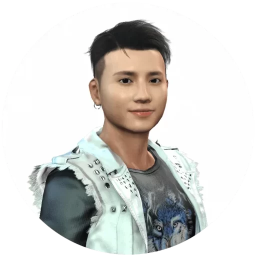

Leave a Reply
You must be logged in to post a comment.